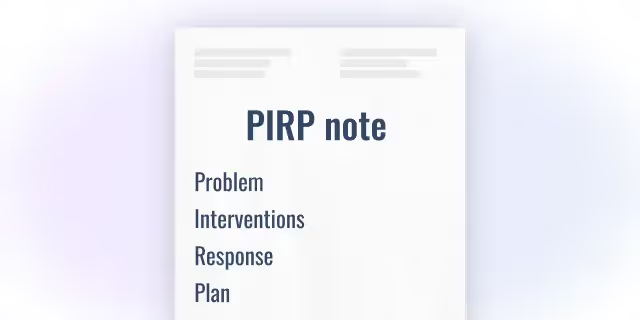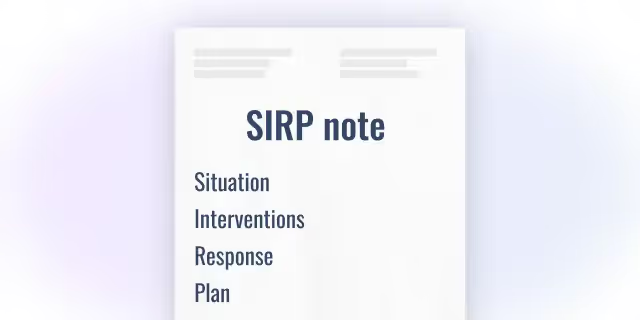How to choose an AI note-taking tool for therapy: a step-by-step guide
Boosted by unprecedented chatGPT success over the last two years, AI is finding its way into new walks of life. This includes professions previously untouched by technology – such as the mental health field.
From its conception in the late 1800s, the tools therapy requires have remained much the same. We often think of a therapist, a notepad, and a couch when we think of mental health services.
Although techniques and modalities have undoubtedly evolved, perhaps it’s time that some of its associated tools did too.
In this guide, we’ll explain how AI scribes can help in the mental health field, and walk you through 7 key steps to getting started with an AI-note-taking tool for therapy.
Defining AI note-taking tools
Mental health professionals (MHPs), much like doctors, need to keep a record of their sessions for both ethical and insurance purposes.
AI note-taking tools or scribes essentially transcribe psychotherapy sessions in real-time, allowing mental health professionals to focus on their clients, instead of diverting attention to manual note-keeping.
How they work
If you’re wondering, “Can I use AI to write therapy notes?”
Yes, you can!
AI note-taking tools work using automated transcription.
This means that the audio from therapy sessions is captured and converted into text, in other words, a therapy note, without the therapist having to write anything down.
Who benefits from AI notes in therapy
Practitioners
Independent mental health practitioners from psychiatrists to therapists and coaches can all benefit from using an AI scribe. Not having to worry about data capture creates more space for the practitioner to use their core healing skills, build the therapeutic alliance, and implement interventions without worrying about missing important details.
And, because MHPs are free to be more present with their clients and all of their complex physical, emotional, and language-based cues this may even improve treatment efficacy over time (we’re curious to see some studies).
And finally, using an AI note-taker saves therapists from having to do documentation during their nights and on weekends when they’re already overworked.
Clinics or larger organizations
Larger organizations can benefit from using an AI note-taking tool to help their MHPs balance their workload while improving efficiency and productivity.
A tool like Upheal saves therapists between 6-10 hours a week that they can put back into themselves, new clients, or other aspects of their business. In agencies, doing notes can sometimes happen outside of working hours, therefore, therapists need a way to help themselves manage their documentation.
Lastly, providers can benefit from applying the same note template to entire teams and being able to easily transfer case notes between themselves for training or supervision purposes safely and ethically.
Clients
While manual note-taking takes up precious appointment time, an AI scribe runs in the background without distracting either the practitioner or client. This makes a session much more comfortable and satisfying for a client, compared to when a therapist loudly pecks away at the keyboard or averts eye contact to take notes for the first half of a session.
This can especially impact intake sessions when both therapist and client are facing the delicate task of forming a connection as well as having to take care of administration and paperwork.
Finally, certain AI note-taking tools can even provide a client session summary, making it easier for clients to complete their homework, find resources from previous sessions, and review important topics or progress. (See Upheal’s example).
7 steps to getting started the right way with an AI-note-taking tool for therapy
If you’re a therapist looking to explore AI software, you’ve come to the right place. We’ve spent a lot of time trying to make sure we understand the needs of therapists – which brings us to our first point. Before choosing an AI tool, first get clear on what you’re looking for:
1. Identify your needs
Just like therapy often teaches us to do, make sure you identify your own needs first. That means, evaluating your current note-taking process and identifying pain points and goals. Then, if you have several, try prioritizing those needs – 1 to 5 will do.
Here are a set of questions you can ask to help identify your needs:
- What do you want most from therapy AI software? Rate the following:
- To save time on documentation
- More presence with clients
- Deeper insights and analytics
- Help with writing
- What are your documentation needs?
- Just progress notes
- Intake, discharge, any other documentation
- Share-ability for supervision or training
- What types of therapy will you need notes for?
- Individual
- Couples
- Group
- Minors
- Do you require additional EHR-type functionalities?
- Which other systems will your AI note-taking software need to integrate with?
- Your EHR
- Zoom, Google Meet, other video-calling tools
- Other
2. Research a few existing AI tools
Next, create a shortlist of a few AI note-taking tools you’re interested in. Then, make sure you look the following for each of them:
- Compliance practices
- Security technologies and protocol
- Privacy policies
- Data location
- Company mission and attitude
These are some of the most important things to consider when choosing an AI note-taking tool. Most should have a decent level of security and privacy since by nature the product deals with PHI.
What you can pay extra attention to are values like transparency and openness; i.e. the willingness of the AI tool’s company to share their security and privacy measures. Not just HIPAA, GDPR, and PHIPA compliance or updated security status, but also their stance on AI in therapy as well as how much they respect and value the profession.
Make sure you’re comfortable with these factors – we find that if the above are satisfactory, there is less anxiety about the ethical concerns of capturing sessions and potentially worrying about the security of client data.
If you’ve started doing your research and Upheal is on your shortlist, you can find out more about our compliance, security protocols, privacy information, why and how the company was formed, and AI stance here.
Our data location is the US.
3. Look for these “must-have’s”
Not all AI note-taking software is the same. Once you have a shortlist, we recommend delving deeper into the product’s features themselves including the note quality and accuracy. Specifically, we recommend looking at:
- Documentation quality – Do you like the written style and tone, is there evidence of inclusivity in the language, a good range of modalities and content sections, do you like the formatting, etc.
- Note accuracy – Are there hallucinations, do the notes capture the essential topics and issues, does it correctly identify the therapist and client, etc.
- Time spent editing the notes – Do you save time versus writing the notes by hand? On average, Upheal saves therapists 14 minutes per note per session from a 22-minute average.
- Therapy formats – What kind of therapy formats does it cover? Just Individual, or Couples, Groups, etc.
- Note templates and customization – Does it have the note templates you like to use? SOAP, GIRP, EMDR, etc. Can you create your own?
- Audience fit – Can you swap between psychotherapy and psychiatry note types if you need to? Does it cover more fields, ie. coaching, and is that something you need?
- Insurance-friendliness – Does the content meet documentation compliance for insurance companies?
4. Consider additional product “nice-to-have’s”
The above are essentials. Apart from the bare basics, certain AI tools can now do a lot more than transcription. Products like Upheal are finding more and more ways to help therapists across their entire workflow. Some additional features you might find helpful are listed below:
- Session summary for clients – A brilliant time saver that allows you to effortlessly send the topics discussed, homework assigned, and further steps to clients.
- AI treatment plans – Once you have enough session content, the AI can generate a treatment plan for you to review and adjust. Upheal allows you to re-generate this as many times as client progress demands.
- The session transcript – It’s useful to refer back to topics by searching the transcript for an important detail you might want to go back to like a specific name or date.
- Discharge notes – It’s a part of the process to have to release clients once treatment has been successful, or, you might simply need to terminate the therapeutic for other reasons.
- Insights from speech-based data – Does the product capture any additional speech-based metrics? For example, Upheal is able to detect things like sentiment and speech cadence to offer additional insight into the clients’ state.
- A variety of languages – Do you practice in English or have a secondary language that you’d like to support? See what the product provides.
- Progress tracking – It’s great to see how clients are doing over time, both for them and for yourself, as a clinician, so you can see if the interventions you’re choosing are working.
- EHR features – Perhaps you only need notes, or, you’re looking for scheduling features too. Look into all of this beforehand.
A few other things that are important to consider are whether the AI-scribe offers any integration options, customizable APIs for larger organizations if you work for a clinic or group practice, and the quality of their customer service. As you get used to the product the latter really helps a lot.
Lastly, it’s exciting to be part of a community where you can see yourself actually shaping the product (and potentially, the future of the therapy field).
Your feedback, ideas, or even complaints should be handled with speed, care, respect – and a co-creating attitude.
Parting bonus: look for the ability to book a demo call so that you can compare products. Book a demo call with Upheal.
5. Check if and how it integrates with other systems
Ensure compatibility with your current practice management software or the way you do calls, hold your sessions, or generally go about your daily workflow. There are many ways this can work for you.
For example, Upheal is extremely flexible in creating notes and can work alongside EHRs, video-calling platforms, and can even create notes from your dictated post-session observations. It’s really about nailing down what works best for you.
Our extension works well with any EHR and easily auto-fills Upheal notes into your EHR system of choice. You can also use it with Zoom Google Meet, or any other video-calling platform (or even in-person) if you like.
6. Trial the product
Before making any decision, it’s important to understand the product flow from both your own and the client’s perspective. Try it with a colleague (Upheal offers a great referral bonus), a friend, or family member to make sure you’re happy with its ease of use and could make a smooth transition to using it with clients.
This will also help you get familiar with using it for different scenarios.
For example, you might want to know how to set up in-person recording, but you also need to work out how to integrate your AI tool with Zoom or EHR. All of that is possible with Upheal, it just takes a little bit of preparation.
And finally, it helps you factor in the design and user-friendliness of the product. You’ll be using it daily, for almost every session. You should be happy to open up the software and have no problems with its interface and functionalities.
So: before committing to a product, make sure you’ve seen a demo, trialled it, and are aware of what your experience will look like day to day.
7. Then invite your clients
Only after you know how the product works and what to expect (kind of like when you used Skype or Zoom for the first time) should invite your clients to use it.
Remember that as part of an ethically informed consent process, you should introduce the product and explain your reasons for choosing it, including the benefits to your clients as well as you. This can include these phrases or talking points:
“It does my clinical notes, so I can spend more time thinking, instead of documenting.”
“It frees me up to focus entirely on clients and their experience in-session.”
“It helps me balance my workload so I can also care for my own mental health.”
You can read more about how to introduce the product.
It’s also important to explain the AI tool’s privacy and security protocols so that clients can choose with an open mind. We’ve made ours transparent on purpose.
A note: Uniquely, it’s worth noting that Upheal even offers the option to pause AI transcription.
This means that for sensitive topics or clients, the AI transcription can be turned off and won’t appear in any documentation or transcript allowing both therapist and client greater control and flexibility.
Conclusion
AI note-taking tools are a great way to save time, reduce therapist burnout, and improve therapists’ abilities to be present for their clients.
In some cases, AI tools for therapy also offer additional features to complement the whole of the therapist workflow – from intake notes to discharge notes – and the potential to help is larger than session documentation.
However, making the right choice is all about knowing your needs and what’s important to you. Although choosing an AI note-taking tool requires careful consideration and research, it becomes much easier when you know what you’re looking for and are prepared to trial it before making your decision.
Are you ready to start your AI documentation journey?